Moonlander review wrap up - 4 months in
In this, the final part of a two part series, I'll be looking to address the following:
- portability of the Moonlander
- let's get real, money talk
- customer support
- final thoughts
At this point, I am four months into using this keyboard as my daily driver, and as such, I'm hopefully beyond any "honeymoon" period that might cloud my real-world experiences with the keyboard. Let's dive in!
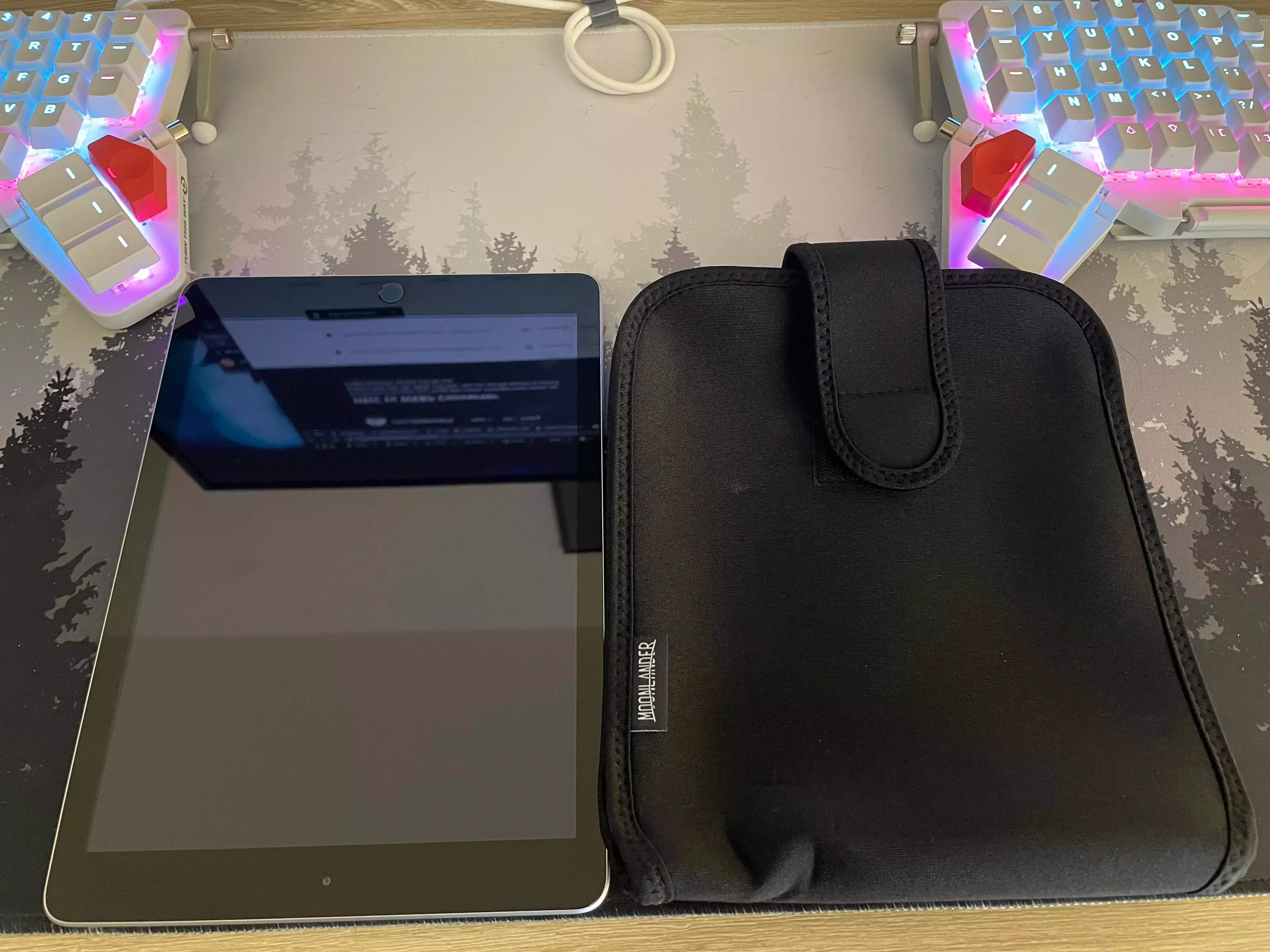
Is the Moonlander portable? Should I care?
One of the more potent selling points of the Moonlander keyboard is it's small footprint and portability. As you can hopefully see from the article pictures, the Moonlander is actually quite compact. Based on the split ergonomic design, the Moonlander can afford to be compact without actually suffering from some of the pitfalls non-split keyboards tend to suffer from when trying to be too small. Simply fold up the wing wrist rests (if you use them) and the Moonlander slides quite easily into it's carrying case, which is included with purchase. The carrying case folds in half, making the full footprint about the size of a 9.7 inch iPad or small notebook (see above pic). I can't tell you how convenient this is for travel. Whether you need to pack light for an extended work trip, or you are just running to a work thing and prefer your primary keyboard, being able to pack up the Moonlander with very little effort and having it take up almost no space is just fantastic. Is this important if you don't travel? Not so much. It's a great feature if you need it and one you'll probably quickly forget about if you don't. But I believe that having the option is always preferable over a lack of options. So, in this regard, it's still a win in my book.
Wait...it's how much?
Ok. Time to get real. How many silver sickles and golden galleons will the Moonlander run you? Unfortunately, quite a few. You can opt for dozens of add ons with your Moonlander, should you choose, that can drive up the cost, so to be clear, I'll be talking about my purchase. My purchase included NO upgrades and NO extras. I went pretty barebones. I went with the White color (it reminds me a bit of a retro gaming console) and I got the Kailh Box Black switches (more on this in a bit). The board is hot-swappable by default and you do not pay extra for this. I didn't buy any additional items like advanced tenting kits etc. This basic package (at my time of purchase) ran for 365 US dollars. I know. There are keyboards in your local Staples, right now, that are like 10 bucks. Sooooooo. Is. It. Worth. It. This is a complicated question. It really is. First of all, let me tell you straight up. For me, yes, the Moonlander is TOTALLY worth every penny. But let me explain to you why. I have EXTREMELY bad wrists. Between, sport, lifting, typing for 8hrs a day, age, and just being really bad about ergonomics and form for YEARS, my wrists are a mess. They can often be sore for what feels like months at a time. I'm not sure they ever feel "quite right" anymore. Once I got into coding, I noticed that I was working my full 8 hours for my job, and then I'd code for another 3-4 hours at night. All this time on a keyboard was making for some pretty uncomfortable hands and wrists. There were days I'd need to skip a workout because I couldn't support a 25 pound weight in my hand. I started to look for ergonomic keyboards and had always been attracted to the split designs. But keyboard ergonomics can be about so much more than just separating the two halves and calling it a day. And after reading the story behind how ZSA built the Moonlander, it was pretty clear why. I spoke about the columnar layout of the Moonlander in the previous review (Moonlander review part 1). If you missed it, I encourage you to go back and read it.
There is a whole world out there beyond just your standard QWERTY layouts, and if you are experiencing hand and wrist pain that you can directly attribute to your keyboard, I encourage you to read up on them. Chances are, a different keyboard experience will do you a lot of good.
All this to say, that for me, the Moonlander has completely revolutionized the way I type and the way I feel after a long day of writing code, or just writing in general. The split design and columnar layout of the keys is SOOOOOO good. But it's more than just the physical aspects of the board. Also mentioned in the previous part of this review, is the Moonlander's unique keymapping attribute. You can map any key. I'll say that again. You. Can. Map. Any. Key. This means if you don't like how far you have to move your hand to reach the underscore key, just map that key somewhere more convenient. You start to truly understand the power of this as you begin to use the Oryx tool (also mentioned in the previous part - but essentially, a magical toolset included with the Moonlander that allows you to easily and visually map out your keyboard to your heart's desire, while also providing you training tools to help you master your custom layouts) to customize your keyboard to your EXACT specifications. Just think about this for a second. Let's say you are numbers person, you type numbers like all day long. Numbers are super important to you. With the Moonlander - which has no dedicated num pad, you could customize a numbers layer wherever you want it. You don't need a 104 key keyboard anymore because your numpad can be literally wherever you want it to be.
You begin to realize that you can rethink the entire keyboard. The board can be modified and configured to your specific use case. Where the Moonlander really shines is if you have MULTIPLE use cases. Say hello to layers, your new best friend...
For me, I'm writing in code all day. I need square brackets, I need parenthesis, I need curly brackets, I need semi-colons and underscores. Building a custom symbols layer means I'm no longer needing to hit shift and then reaching my hand up to the traditional number line of the keyboard for most of my symbols. For me, my curly brackets are directly below my "D" and "F" keys on a custom layer I can activate by a tap or a hold. It's freaking beautiful. I've created my layout with the idea that I almost never want to have to move my hands from "home" position. And I've largely been able to accomplish this. After a few months with the Moonlander, I can confirm that it's the most revolutionary keyboard I've ever used, and it is, by far, my favorite typing experience. I've replaced my Box Black switches with Glorious Panda switches, which I then further replaced with Gateron Yellow Pros (an insanely cheap and wonderful switch btw). The yellows are a linear switch with only a 50g activation, which just makes typing such a joy. I tend to train with Oryx every other day or so, sometimes going for a week or two without practice, just allowing my day to day typing to drive my progress. Most training days I'm hitting about 70wpm with around 97% accuracy, which is really about the ceiling for me. But the most important thing? No pain. Zero. I haven't experienced wrist or hand pain in months. Months. So, is the Moonlander worth the price of admission? For me, yes, it absolutely is. It might not be for you. If all the above mentioned benefits are just a giant shrug emoji for you, then absolutely do not spend 365 golden galleons on the Moonlander - you'll just be really upset that you dropped so much on a keyboard instead of that Marauders Map replica you could have gotten.
Customer Support
Dealing with ZSA customer support is an absolute joy. They are beyond friendly and helpful. They genuinely care about you and they care that you have the best possible experience with their keyboard. This can't be understated. What's the saying? You get what you pay for...
It's important for me to point out that I was not contacted by ZSA to write this review and have no affiliation with ZSA or Ergodox. I'm not getting any special treatments, nor am I being paid or otherwise compensated by ZSA. I've written this review because the Moonlander is just so damn impressive. But this review would be incomplete if I didn't mention the customer support from ZSA. After I started using my Moonlander day after day - I started to notice that certain keycaps were just kind of flying off the board while typing. I'd barely touch the key or I'd touch a key nearby and the offending key would just jump right off it's switch. After looking at the keycaps more carefully I discovered a few of them had very small hairline cracks on the post that connects the cap to the switch stem. I contacted ZSA via their contact email and explained the situation and provided a few pics. I was almost instantaneously contacted back by Tisha from their customer service team. I can't say enough about Tisha. She was amazing. She had new keycaps on the way to me within like 24hours. She also asked, before sending out the new caps, if I could just go ahead and let her know if any other caps seemed loose, she'd just replace those at the same time. Honestly, I hadn't thought to check all the caps and only had mentioned the ones that I repeatedly saw flying off the board. After reviewing all the caps, I did find that a few more had minor cracks in them. The board ships from overseas, and I suspect that my box just got rattled a bit in transport. A full Moonlander keycap set will run you 100 US if bought separately - so I was very happy to be able to avoid this additional cost with the caps being covered under the two year warranty. The caps arrived quickly despite being shipped from overseas. It's also worth mentioning that my left thumb cluster had a hairline crack in the adjustment casing that made it impossible to lock into position. ZSA replaced this as well. I received a new left board and simply had to send my damaged left board back to a ZSA facility in the US. Easy peazy.
An additional two year warranty can be bought at time of Moonlander purchase for a total of 4 years coverage. This extended warranty is 80 dollars.
No one buys a product and hopes theres going to be a need for customer/product support. But this is the real world, nothing is perfect, and chances are the product you bought might have an issue that you'll need to address at some point. If that happens you want the best support possible, and that is exactly what ZSA provides.

Final thoughts and wrap up
If you've made it this far, thank you. I know this entire review (both parts) have been a bit laborious and long winded. It's difficult to keep it short and sharp when there is just so much to say about this keyboard and the company that produces it. You get the sense that ZSA and Ergodox just REALLY care about keyboards and how you experience them. Think about this. Computer technology has changed and advanced by leaps and bounds since the home personal computer was introduced. But look at keyboards. They have barely changed. Why? Is the original keyboard design so good that it just can't get any better? We both know that's not the case. And truthfully, like so many other things, a keyboard can, and should be, a personal experience. Customizable. Something you can tailor to your specific use case. When products awaken to the idea that everyone is different and no one size can truly fit all - that's when things really start to get exciting. The Moonlander is that product. The Moonlander is exciting for all the right reasons. The Moonlander is a truly unique keyboard to the person that owns it.
My Moonlander will likely not be your Moonlander. My layout will likely not be your layout. My layers will likely not be your layers. And, think about this, they really shouldn't be.
Is it expensive? Yes and no. It's more than the 10 dollar mass produced plastic surfboard of a keyboard sitting in stock piles taller than a forklift at your local Walmart or Staples. But it's a product where the financial cost is not the beginning and the end of the conversation. There is so much more to be considered, and price doesn't always equate to value. For me, the Moonlander has quickly become my most prized, and valuable, component of day to day tech setup. I'm not a car guy, but someone once told me that it's kind of crazy how little we think about, and are willing, to spend on tires for our cars. They are, after all, the only part of the car that touches the road. I can't help but apply this analogy to keyboards. Before the Moonlander, I hadn't given much consideration to keyboards. But the truth is, the keyboard is literally the one piece of my set up that I touch for HOURS at a time. Every. Day. So why shouldn't we rethink how we approach and use that piece of our setup? And why shouldn't we consider that spending a little more on that piece could result in a better day to day experience?
If you are like me, you'll spend hours a day on your keyboard. In that sense, your keyboard should require just as much consideration as you gave to your chair and to your monitor. It's literally just as important.
At the end of the day, it's a personal decision. It has to be. What's right for me is probably not right for you. All I can tell you is that I love this keyboard and I can't recommend it enough. If you follow me on Twitter (and you probably don't) you'll routinely see me jumping into setup threads sharing pics and gushing about my Moonlander. When you love a product, you brag about it. You try and get other people to love it as much as you do. Bottom line. I love my Moonlander, and I think if you're game enough to give it a chance, you'll love it too.
